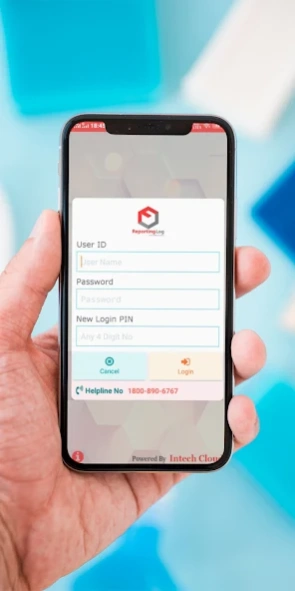Reporting Log 10.2.1
Free Version
Publisher Description
Reporting Log - Reporting Log is easy to use app for Online/Offline Daily Call Report submission
Reporting Log is Sales Force Automation (SFA) tool to Online/Offline Daily Call Report submission and monitor day to day Growth and Activities, that helps to manage field force for any kind of marketing industry.
Reporting Log Provides Online/ Offline based reporting applications that make data extracted in a query accessible to the user. It's a common reporting tool that makes a variety of information available on a single screen, in the form of charts, graphs, ordered lists, etc.
Reporting Log aims to provide you professional and standard tools that can increase the productivity and efficiency for your team in less time. We give you advanced tools that can also work with or without internet connection. Reporting Log provides live and 100% accurate analytics data.
Some useful feature of Reporting Log :
* Daily Call Report
* Daily Planner
* Daily and Monthly Expense Management
* Order Management
* Geo-fencing
* E-Detaling with planning
* Tour Program
About Reporting Log
Reporting Log is a free app for Android published in the Office Suites & Tools list of apps, part of Business.
The company that develops Reporting Log is Intech Cloud. The latest version released by its developer is 10.2.1.
To install Reporting Log on your Android device, just click the green Continue To App button above to start the installation process. The app is listed on our website since 2024-02-13 and was downloaded 7 times. We have already checked if the download link is safe, however for your own protection we recommend that you scan the downloaded app with your antivirus. Your antivirus may detect the Reporting Log as malware as malware if the download link to com.crm.filofax360.reporting is broken.
How to install Reporting Log on your Android device:
- Click on the Continue To App button on our website. This will redirect you to Google Play.
- Once the Reporting Log is shown in the Google Play listing of your Android device, you can start its download and installation. Tap on the Install button located below the search bar and to the right of the app icon.
- A pop-up window with the permissions required by Reporting Log will be shown. Click on Accept to continue the process.
- Reporting Log will be downloaded onto your device, displaying a progress. Once the download completes, the installation will start and you'll get a notification after the installation is finished.